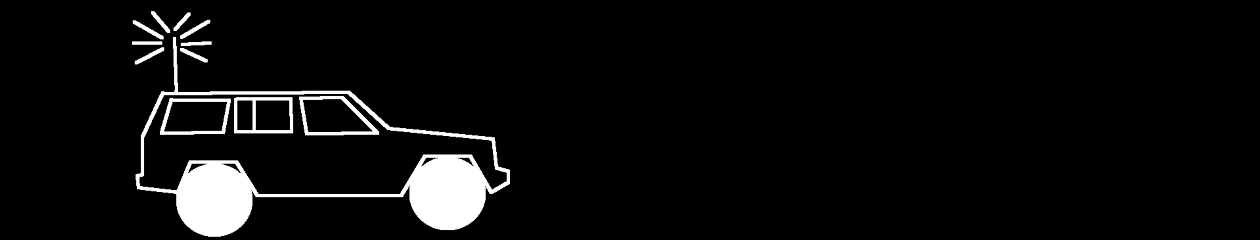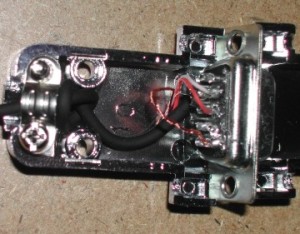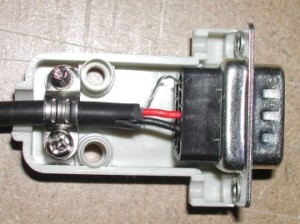Michael S. Higgins (K6AER) wrote an interesting article on eham.net regarding the possible demise of Kenwood’s Amateur Radio Division. I am personally very happy with my Kenwood HT, and would be very sad if they closed the division. K6AER’s comments do seem valid, and he certainly has some very specific things to point to. I can only imagine that it is a difficult market to cater to, since development costs are likely high… small market… and high consumer expectations.
I doubt that this is really a problem just for Kenwood, but for all the manufacturers. The amateur radio is not exactly the booming hobby it has been in the past. I would imagine the best way to solve these issues is to get more people involved with the hobby, and for all ham’s to personally contact the manufacturers to show interest.
Read the article on eham.net
**UPDATE** Read “Kenwood Busy with RoHS”